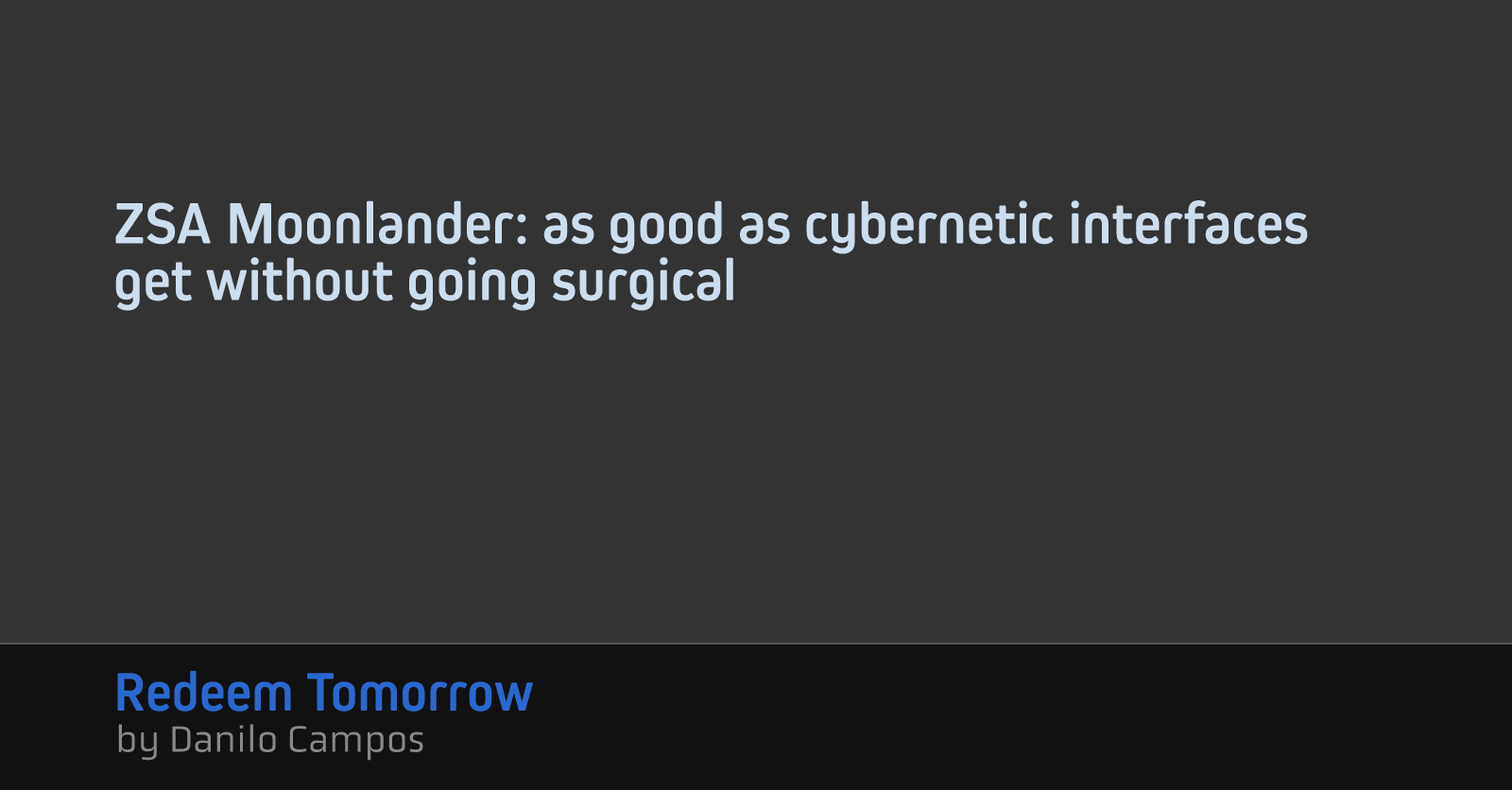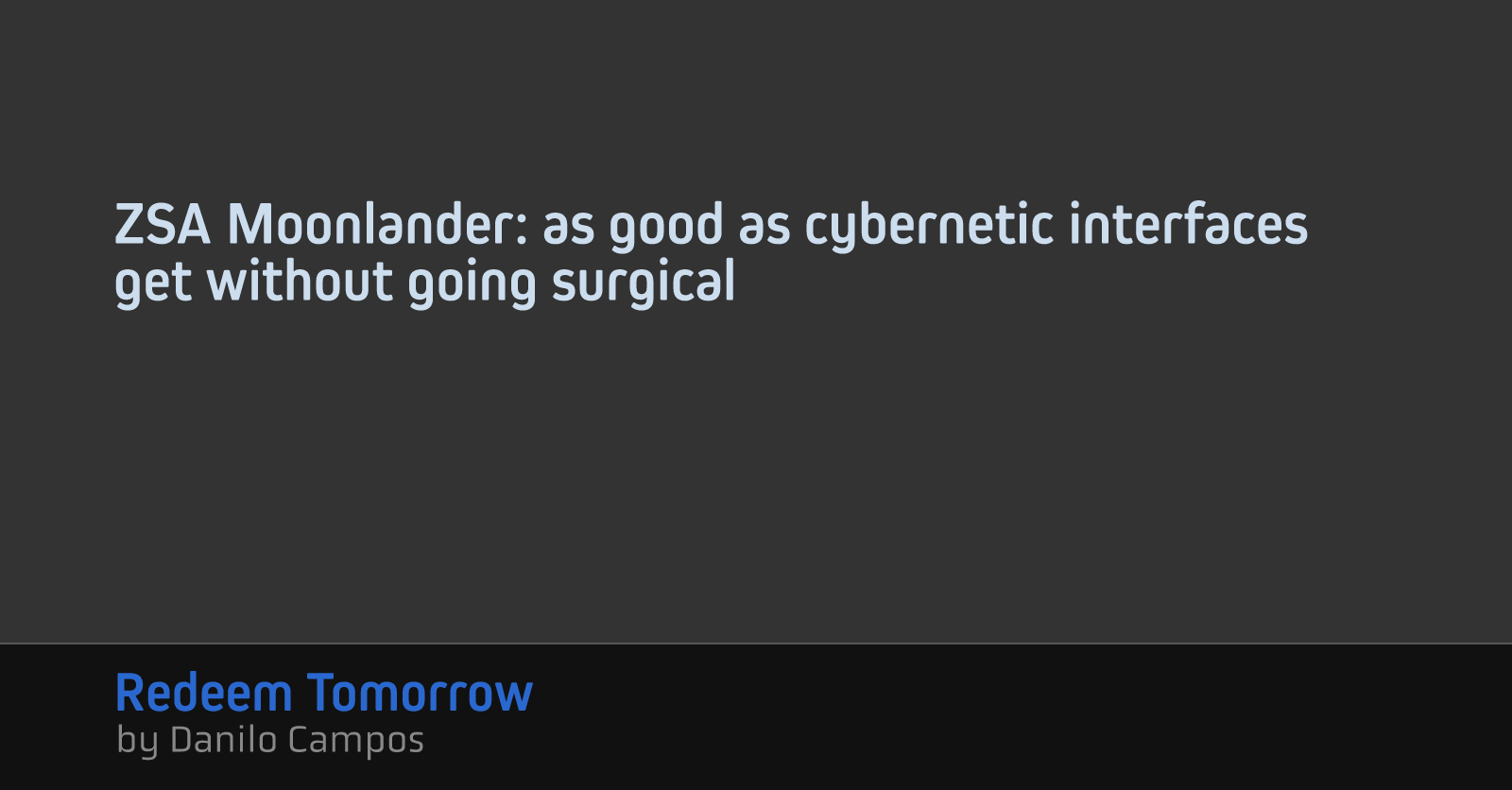ZSA Moonlander: as good as cybernetic interfaces get without going surgical
I had two reasons for buying ZSA’s Moonlander split keyboard:
- It looks badass
- My shoulders felt like chopped meat from decades of communing with the computer
Two years into serious, regular use, I can’t imagine life without this keyboard. Even typing that sentence makes me want to head back to the Moonlander website, buy a spare, and bury it in a sealed capsule just in case.

Moonlander isn’t a cheap keyboard. While the professional can justify the price tag, what may prove more expensive is the need to adjust your typing style. In my case, this required a month of practice during the evening.
Two years on, it was worth all the trouble. I can type faster than ever, my shoulders are happier and I’ve got a badass tool for work and play. This is more than a keyboard: it’s a high-bandwidth, high-comfort cybernetic interface with the device I use hours everyday for work and creativity.
The adjustment
I’ve been hunting and pecking on a keyboard since I was seven years old. By adulthood I’d gotten pretty fast at it.
This muscle memory was useless on Moonlander. Splitting the keyboard into two regions does great things for relaxing the shoulder muscles, but it requires renewed discipline.
Learning to type properly just takes a little time and dedication. Software helps, though, and initially I was frustrated by the juvenile or tedious options choking the web. Finally /r/MechanicalKeyboards led me keybr, which is geared toward building proficiency in grownups and respects the user’s time. It gradually expands your range of motion until you’re traveling the entire span of the board, using a series of algorithmically-generated words targeting just the set of letters you’re learning.
Within a month, spending half an hour each night practicing, I was a fluent touch typer. I never looked back.
Making it yours

ZSA offers a nice web-based configuration tool that lets you specify your keyboard layouts. You can program basic keypresses with it, along with additional presses when you hold keys. You can create additional layers of functionality—think of how a shift or function key accesses different output—and even complex macros.
Moonlander ships with several blank keys. These are opportunities to make the key layout yours. With the configuration tool, you can assign any key a distinct backlight color, and these can change by layer. I’ve made destructive keys (delete and backspace) red, shift keys blue, navigation keys purple, and enter keys green.
Finding a groove in all this takes trial and error. The fruit of this investment is a custom-fit interface for all my common tasks, and a tighter bond with my computer than I thought possible. It’s like the bandwidth between my mind and the screen has leaped from dialup to cable.
ZSA supports this iterative process well. They hold onto your history of layouts under a user account on their website. Type layout.new into your browser and you’ll immediately edit your most recent version.
This customizability adds surprising utility. Because the left side of the board can be used alone, you can turn it into a macropad to help with gaming or 3D art. It’s easy to create new, task-specific layers. With all the backlighting, it’s easy to show which layer you’re in.
There are other elements to tune. The angle of both the main key surfaces and the thumb clusters can be adjusted using an included hex key. ZSA says this allows the board to accommodate hands of all sizes. My hands are one size, but with the included (removable!) palm rests, I’ve found it all comfortable for long, daily use. I’ve written everything from code to documentation to letters to my elected officials on this thing. It feels great.
Dialing in the height and angles can be a little fiddly. It required a few rounds of fine adjustment before everything felt just right. But what’s impressive is that the board has maintained this configuration all this time without my having to re-tighten any screws. I can’t imagine how much thought went into the boring engineering aspects of the design.
Like any mechanical keyboard, you can have opinions about the mechanical switches that transmit your intent into the computer. Moonlander makes these easy to swap as often as you like. I’ve stuck with Kailh Box Whites this whole time, but maybe I’ll play around with some per-key variations. You can make such swaps in seconds.
Design
The minimalism of the design is appealing but occasionally trips me up. The keycap legends for numerals don’t include the symbols you’d get from holding shift and for whatever reason, I don’t have that knowledge memorized.
Not all punctuation is immediately represented on the board either, and coders especially may find themselves doing several layout iterations just making decisions about where to put things like pipes and braces.
Further complexity here: the board looks best with a particular shape of keycap (OEM row 3). If you decide you want to augment the included keycaps with your own, you may find their heights or shapes to be discordant.
Ultimately, these are minor issues. The keyboard looks really, really cool. All of its distinctiveness is in service to blurring the lines between you and the machine.
The amount of customization this device affords is impressive. You can mount it on tripods, you can remove the thumb clusters, you can even pop a key out and use its empty space as an indicator light.
Building things is hard. Building nice things is harder. Building something this nice and this well-tuned to meeting user needs is something special.
You can be more comfortable and more effective
I’ve been typing nearly all my life. I was fine with it. It wasn’t the best it could be, but it was okay. Shoulder pain had me wondering about split keyboards for years, but it was the sleek, futuristic look of Moonlander that finally made me act.
There’s a good lesson here about credibility. Other split keyboards didn’t capture my imagination the same way. The design of the product suggested thoughtfulness, which made me think it was worth my time and energy to learn it.
I’ve been rewarded with a much more comfortable and effective relationship to a task I do every single day.
Moonlander is a power user product. Not everyone needs a keyboard they can customize to this degree. Not everyone is willing to make the tradeoffs needed to learn it. But if you interact regularly with a computer, you can get a lot of joy out of this board.